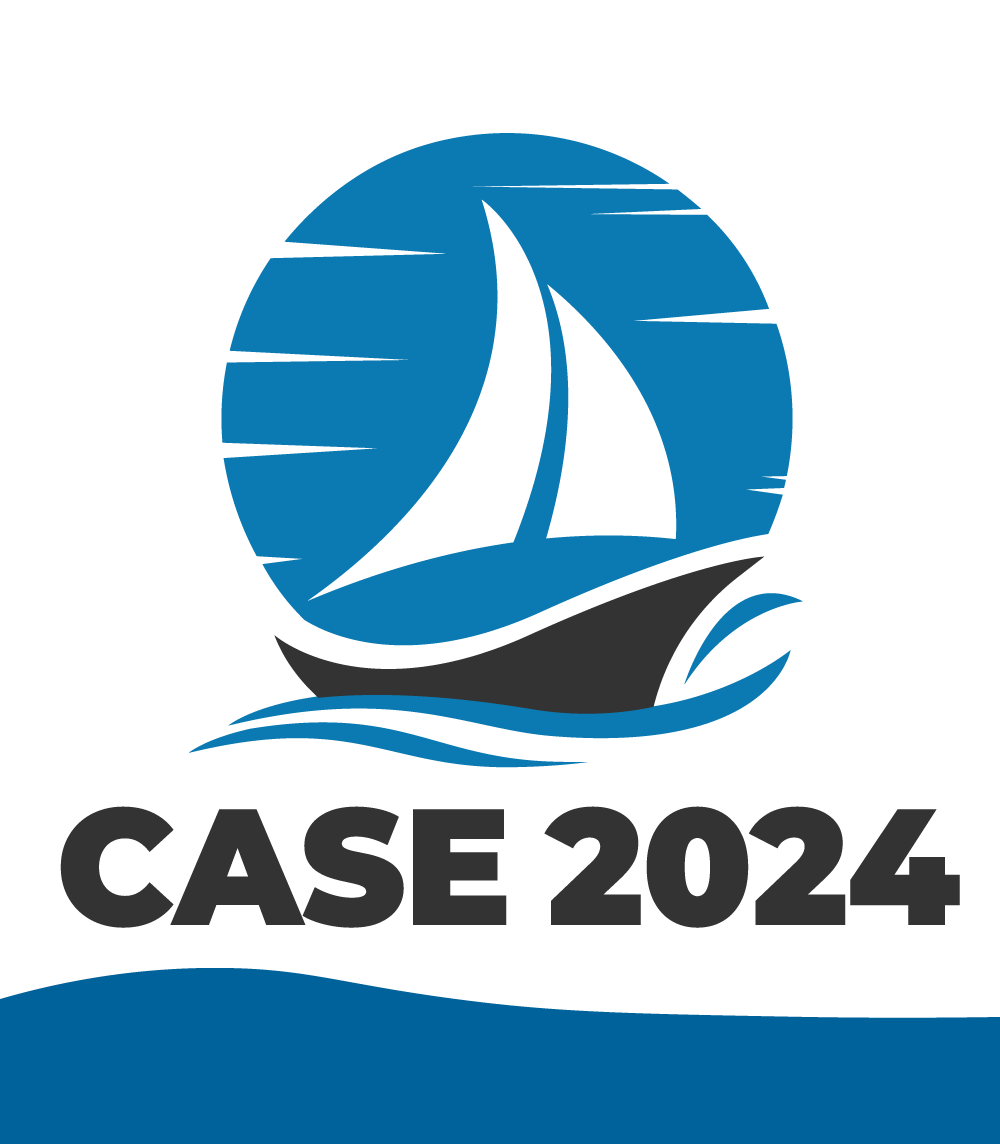Tips for Making a Good Robot Video
By Evan Ackerman, Senior Editor at IEEE Spectrum
Hi there! My name is Evan Ackerman, and I write about robots for IEEE Spectrum. I’ve been writing about robots for a long, long time, which means that I’ve watched a truly astonishing number of robot videos—tens of thousands of them, at least. And as part of my job, I’ve shot and edited my fair share of robot videos, too.
Videos have become the most effective way to communicate online. I would argue that this is true not just in a commercial context, but in a research context as well. Being able to present your research in a concise, accessible, and visually appealing way will help drive interest and engagement in your work, which can result in tangible value for you as a roboticist.
Making a good robot video can be a little tricky, but with the assistance of RAS, I’ve put together some guidance that we hope will be helpful. Just keep in mind that there are lots of ways of making a good robot video—the suggestions below will ideally offer a good foundation, but our hope is that the RAS community will share some of their perspectives and experiences as well. Please feel free to provide feedback on our approach!
Audience
While most of the audience for your video will likely be other roboticists, you want to be careful to keep the video as accessible as possible, so that non-roboticists (or non-engineers) can watch it, understand it, and enjoy it. I often find it helpful to keep family in mind when thinking about an audience: pick a relative or two who may only have a vague idea of what you do for a living, and try to make a video that they could appreciate without having to turn to you for help.
Length
The short attention spans of Internet audiences should be kept in mind when developing a video concept. The goal here is not to make a video specifically for consumption through social media (although you can absolutely do that too), but a total of between 1-3 minutes is a good length to aim for. And if you can get the majority of your viewers to stick around for 3 entire minutes, then congratulations, you’ve made a very compelling video!
Remember that your objective with a video is not completeness—it’s more about communicating the essentials in an accessible way. So don’t worry too much about leaving things out, even things that your paper may spend a bunch of time on. A good video selectively highlights the most interesting parts of your research and doesn’t try to do much more than that. Anyone who wants to know more can read your paper.
If you’re finding it difficult to keep your video under 3 minutes, consider making two videos: a minimal version that’s under 3 minutes, along with a longer, 5-7 minute version.
You can also make a much shorter clip of 10 seconds or less that features only a single visually interesting experiment or result specifically for sharing on social media. The point of this clip is not to communicate all that much on its own, but rather to quickly catch a viewer’s attention in a way that’s easy to share while encouraging them to click on a link to watch a longer, more complete video. Turning that clip into a looping GIF is ideal for sharing on Twitter or Mastodon; Ezgif.com is an excellent free tool for this.
Content
Try to avoid simply showing a series of slides as a video, and don’t feel like the video needs to encapsulate your entire paper. Instead, think of the video as a distillation of the most important and interesting bits of your research, in a way that won’t scare off a non-technical audience. And if folks want to get into all of the technical details, they’re welcome to visit your website or read your paper.
In practice, this means that you may want to include more background, fewer references to prior work, a highly selective methodology, and more emphasis on experiments, results, and future work.
Make sure that both the end of the video itself as well as the video description are very clear about where more information can be found. Ideally, this would include a link to a publicly accessible version of the paper and a link to a website with more detail.
Personally, I always appreciate when researchers spend a little time (15 seconds or so) at the end of a video showing things not working the way they’re supposed to. Outtakes or bloopers can be funny, but more importantly, they’re a reminder that robotics research is hard. They help the audience share a little bit of the experience that the researchers had, and they avoid the appearance that everything was easy and worked perfectly the first time. For viewers who may be less experienced with robots, they also help to demystify the field.
Context
It’s critical to provide accurate context for videos of robots. It’s not always clear (especially to non-roboticists) what a robot may be doing or not doing on its own, and your video should be as explicit as possible about any assistance that your system is getting. For example, your video should identify:
- If the video has been sped up or slowed down
- If the video makes multiple experiments look like one continuous experiment
- If external power, compute, or localization is being used
- How the robot is being controlled (e.g., human in the loop, human supervised, scripted actions, partial autonomy, full autonomy)
These things should be made explicit on the video itself, not in the video description or in captions. Clearly communicating the limitations of your work is the responsible thing to do, and not doing this is detrimental to the robotics community.
Structure
Here are some general suggestions for effective video structure:
- Introduction
- Grab the viewer’s attention immediately. Don’t start with a title slide—instead, start with a short clip of something visually interesting happening, whether it’s a real robot, something in simulation, or a visual metaphor. Capture the viewer’s attention by describing the research you’re doing in a relatable way and communicating your own excitement about your work.
- Background
- Introduce yourself and your lab, and provide context for the work that you are about to share. Why are you the one doing this work? Is it because you’ve worked on similar things in the past, because you were inspired by others, because you wanted to solve this particular problem, or for some other reason?
- Is there anything that needs to be explained so that the importance of your work can be understood?
- How is your work related to other research in this area?
- Why is your work important within robotics, and beyond robotics?
- Selective Methodology
- How did you decide what kind of experiments to do, and what exactly are these experiments telling you, and not telling you?
- Experiments and Results
- Show any experiments that you did while explaining what is happening, especially if the important results are not immediately obvious.
- Be careful about cutting together different angles attempting to show a single experiment. I usually assume that multiple cuts means multiple takes and will interpret what I see accordingly. If possible, show one uninterrupted take, and then show highlights (close-ups, etc.) afterwards.
- What are the constraints on the work that you are presenting?
- Show things that don’t work as well as things that do work, and use failures to provide additional context for successes.
- How will your results help other roboticists, or people using robots?
- Future Work
- What, if anything, prevents this research from being applied in the real world?
- How can this research be extended, and what will you be working on next?
What if my research doesn’t have a good visual component?
This can be tricky, and it is something that I often struggle with as a journalist. The best strategy that I have is to find some way of using a metaphor to connect your research with something more visual. Think about what your research will enable robots to do, and even if what you’re working on isn’t actually that thing, it still provides an opportunity for you to tell a good story about your research. As long as you can connect your work to something that people can identify with and care about, you can still make an effective and successful video, although it will certainly take a little more effort.
Helpful Hardware
Your content is the most important part of any video, so the goal with recording quality should primarily be for your footage to be decent, or at least not distractingly bad, rather than spectacular. Investing time or money into something more than decent is nice, but not necessary.
With that in mind, a cell phone is probably a totally adequate video camera most of the time, and newer phones are even able to record in slow motion. And since phones are everywhere, why not use lots of them at the same time? They’re great for multiple angles and creative perspectives. Try putting a phone over your robot, or under your robot, or even taping a phone to your robot, and see what you get.
Even more important than a good camera is having good light. You can spend an enormous amount of money on fancy video lights and whatnot, or you can just be mindful of the light when you’re recording. Bright, diffuse light is the best, and overhead lighting is often sufficient for this. Be careful around windows, especially in the morning and late afternoon. Being backlit is the worst, so make sure that any bright sources of light are not directly behind you or your robot.
And while you’re at it, take some nice pictures! Journalists like me will thank you if you have them ready to go, and pictures are useful for social media, too.
While extra hardware isn’t necessary for a good video, if you want to invest a little more, a few simple and inexpensive tools can make for better video. Or at least, they can enable better video to be recorded more easily. A cheap tripod with a phone holder attachment helps to keep shots stable or allows you to record without assistance. An inexpensive work light can substantially improve video quality, and two of them (one placed on either side of the camera) can reduce annoying shadows.
Inexpensive hardware can also help out with recording audio, whether you’re speaking live on video or doing a voiceover. A cheap USB microphone is much better than whatever microphone may be built into your computer, although your phone has good microphones too, making its included voice recorder a viable option for voiceover recording. A small closet is a great place to record audio if you want to sound professional. If you’re doing live video, you can use a cheap wired lavalier microphone that clips to your shirt and attaches to your phone.
Helpful Software
Generally, you shouldn’t need sophisticated or expensive software to put together a good video. The free editing software included with iOS (iMovie) or Windows (Video Editor) is totally decent and should be adequate for most videos if you’re just looking for some basic edits, like cropping and combining clips. It’s quick and easy to learn. Remember, your content is the most important part of the videos, and fancy editing shouldn’t be necessary.
If you want to do fancier editing, there are plenty of other options. Many of them cost money, and some of them are quite expensive. Personally, I recommend DaVinci Resolve, which is very sophisticated editing software that you can get for free. It will take some work to learn to use it, but it will do everything you want and there are lots of online tutorials.
If you’d like to include background music with your video, or any content that you don’t create yourself, make sure that you have explicit permission or are using that content with the right license, like an appropriate Creative Commons license. This can sometimes be difficult to figure out for certain, and you risk your video being taken down if you make a mistake. Online hosting services like YouTube and Vimeo make free music libraries available to users, so those are easy resources to use.
Personally, I don’t mind videos that use background music and subtitles instead of narration. But if your video needs narration and you’re not comfortable narrating yourself, there are services that can provide narration (by AI for free or a human for a cost) in a variety of languages based on a script that you provide. Having captions is important even if your video is narrated, though, because it will help folks who are hearing-impaired. YouTube can auto-generate captions if there’s narration in the video.
Both YouTube and Vimeo offer simple ways to make your video as shareable and accessible as possible. You can create an account on either for free. Of the two, YouTube may be a bit friendlier, and your videos are more likely to be shared and discovered, whereas Vimeo is more professional. The biggest downside of YouTube is that ads may be run on top of your video whether you want them to be or not.
Both YouTube and Vimeo offer options to make a video accessible only through a link, and in a way that subscribers to your channel can’t automatically access it. Use this feature to share your video with colleagues or reviewers without making it public. In the video description, make sure you include as much information as possible, like a link to IEEE Xplore and to your lab website. It’s also helpful to add a brief description (3-5 sentences) of your research.
Other Resources
If you’re part of a college or university, your institution may have a media department or
press office that can be enormously helpful. This help can range from advice, to loaner equipment, to producing entire videos and press releases and then helping with promotion. You might not have to worry about any of this!
You Made an Awesome Video! Now What?
Tell everyone about it! But seriously. Now is the time to use those pictures you took or the GIFs that you made and share them to social media along with the video. Tag your lab, tag the conference, tag IEEE and RAS, and add some links so that readers can learn more about you and your work. Maybe even email a journalist!
If your video is related to an upcoming conference, you may prefer to share it publicly in advance. This could help you make connections at the conference itself, if people are already familiar with your work. Just make sure that you respect the guidelines of the conference; some conferences are stricter than others about advance sharing.
Questions or Comments?
I’m happy to give feedback or advice; you can email me or find me on Twitter.