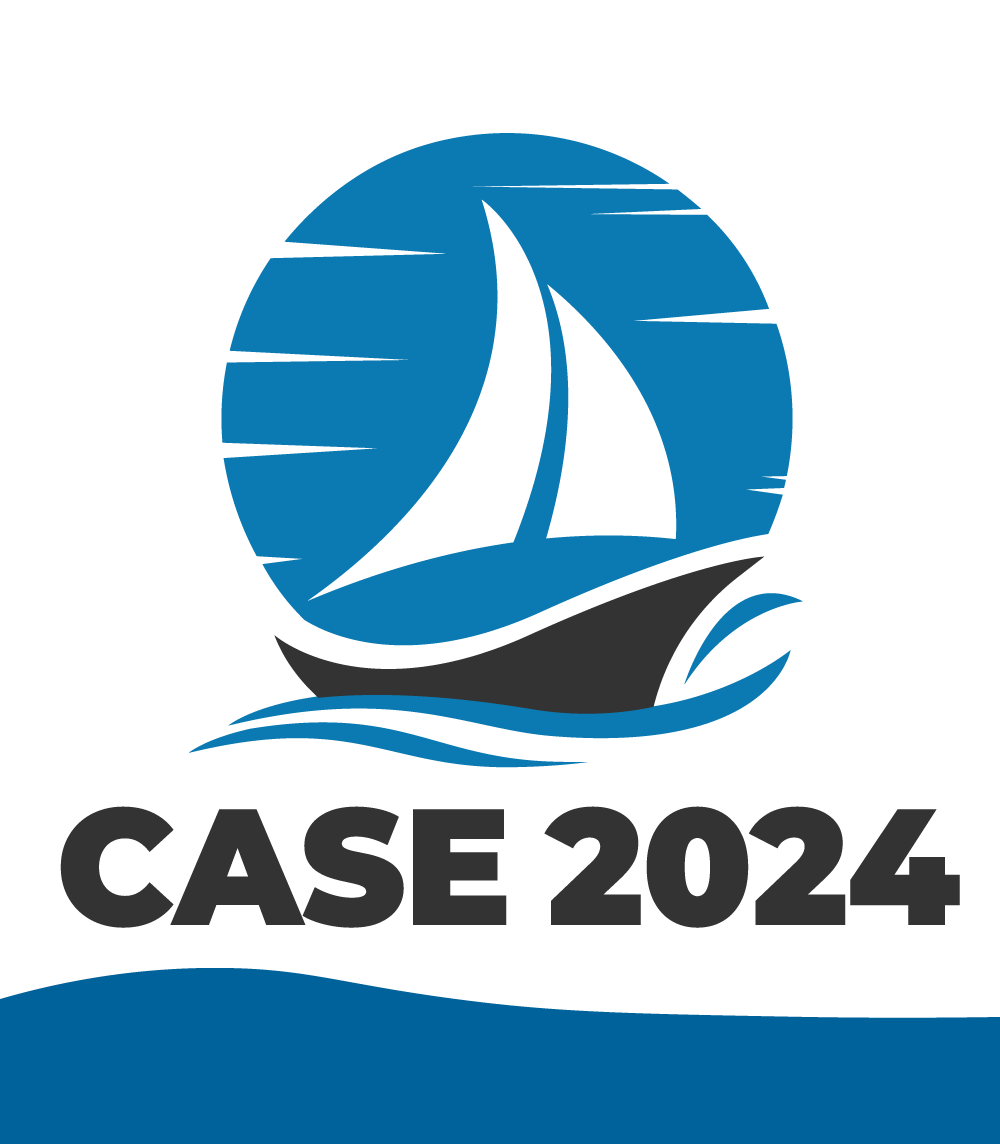Submission Procedures
Submissions to the IEEE Transactions on Medical Robotics and Bionics (T-MRB) go to the T-MRB ScholarOne Manuscripts.
This page contains detailed steps for new submissions, for resubmissions, and for final submissions of accepted papers. In case of any doubt on the following procedures, please contact the Editor-in-Chief.
Preliminary Actions for New Submissions
First, read the Information for Authors concerning article types, copyright, style of manuscripts and IEEE tools for authors, paper length, and page charges.
Steps for New Submissions
- Log in with your credentials (UserID and password) at the T-MRB ScholarOne
(https://mc.manuscriptcentral.com/tmrb-ieee). - Follow the pathway "Author/Start New Submission/Begin Submission”.
- Select the Type of Submission: Original Articles, Short Articles, Review articles and Position Articles.
- Enter the Title (no more than 50 words) and Abstract (no more than 200 words).
- Upload the file (PDF or Word).
Upload as many files as needed for your manuscript in groups of five or fewer. If you have more than five files for your manuscript, upload the first five and then you will have the option to upload an additional five files. This process will continue until ALL files have been uploaded. These files will be combined into a single PDF document for the peer review process. If you are submitting a revision, please include only the latest set of files.
Note: the maximum total size of files an Author can submit is 60 MB. Exceeding the set limit may result in additional archiving and storage fees. - Enter the Keywords.
A minimum of 3 up to a maximum of 5 (recommended) keywords can be entered. - Enter Authors & Institutions.
Enter co-authors' information by searching their e-mail addresses. If they have an existing ScholarOne Manuscripts account, their information can be easily imported to your submission. If necessary, you may add a co-author as a new user in our system by clicking "Create New Author". - Enter Reviewers
To suggest a reviewer or request the exclusion of a reviewer, click the Add Reviewer button below and enter their information along with the desired designation. - Enter Details & Comments
Enter or paste your cover letter text into the "Cover Letter" box below (no more than 32768 characters). If you would like to attach a file containing your cover letter, click the "Select File" button, locate your file, and click "Attach File." Answer any remaining questions appropriately. - Final step: Review & Submit
Review carefully the information below for accuracy and make changes as needed. After reviewing the manuscript proofs at the foot of this page, you must click “submit” to complete your submission.
If the submission was successful, a message is displayed on screen and an acknowledgment email is sent to your address (cc: to all other co-authors).
Review Procedure
After the first submission of their manuscript, authors will be notified of the reception of the manuscript. The first decision can be one of the following: Accept, Major revisions, Minor revisions and Reject. The Editorial Board will work at best, to guarantee the authors that they will receive the first decision, along with review comments, as soon as possible.
- If the first decision is Accept for Publication, the manuscript will be published as it is.
- If the first decision is Minor Revisions, the paper is considered suitable for publication, but authors are asked to revise some minor issues in the manuscript.
- If the first decision is Major Revisions, the paper is considered not suitable for publication in its current status and authors should resubmit a revised version along with a Statement of Changes letter reporting the reply to the Editor and by reviewers. In the revised version of the manuscript the parts of the text that have been added or modified should be highlighted in order to facilitate reviewers to see how their comments were addressed. Authors will receive a second and final decision that can be only of two types, Accept for Publication or Reject.
The Editor in Chief initiates and monitors the review process to its completion and takes the final decision.
Guidelines to prepare a Special Section proposal
Please, complete this information and submit it to the Editor-in-Chief Prof. Paolo Dario <paolo.dario@santannapisa.i>; and cc the Editorial Office <tmrboffice@gmail.com>;
Special Section on [type here the title or the main topic of the Special Section]
Summary: Describe here the background and the objectives for the Special Section. Present the problem that you would like to tackle and what can be done to achieve it, including recent advances.
Topics of Interest: Define the scope of the Special Section, listing specific topics you would like contributors to address. Indicate the types of manuscripts your are interested in.
Manuscript submission: Manuscripts must be submitted on-line, through the IEEE submission procedure, available at: https://mc.manuscriptcentral.com/tmrb-ieee.
Authors should follow the regular procedure to submit a paper to T-MRB and they must clearly specify in the cover letter that the submission is intended for possible inclusion in the Special Section entitled “[…]”.
Publication Schedule
Important Dates
- Manuscript submission deadline: Month Day, Year
- Revisions back to authors: Month Day, Year (typically after two months from the submission deadline)
- Submission of the final version: Month Day, Year (typically after three/four months from the submission deadline)
- Publication of the Special Section: Month Day, Year (typically after four/five months from the submission deadline)
Please, consider that T-MRB is a quarterly Journal publishing in February (Issue 1), May (Issue 2), August (Issue 3), and November (Issue 4), while planning the publication schedule.
Guest Editors of the Special Section: List the names and surnames, affiliation, and e-mail addresses (we suggest to include no more than 4 Guest Editors). Please include a short bio of each proposed Guest Editor.