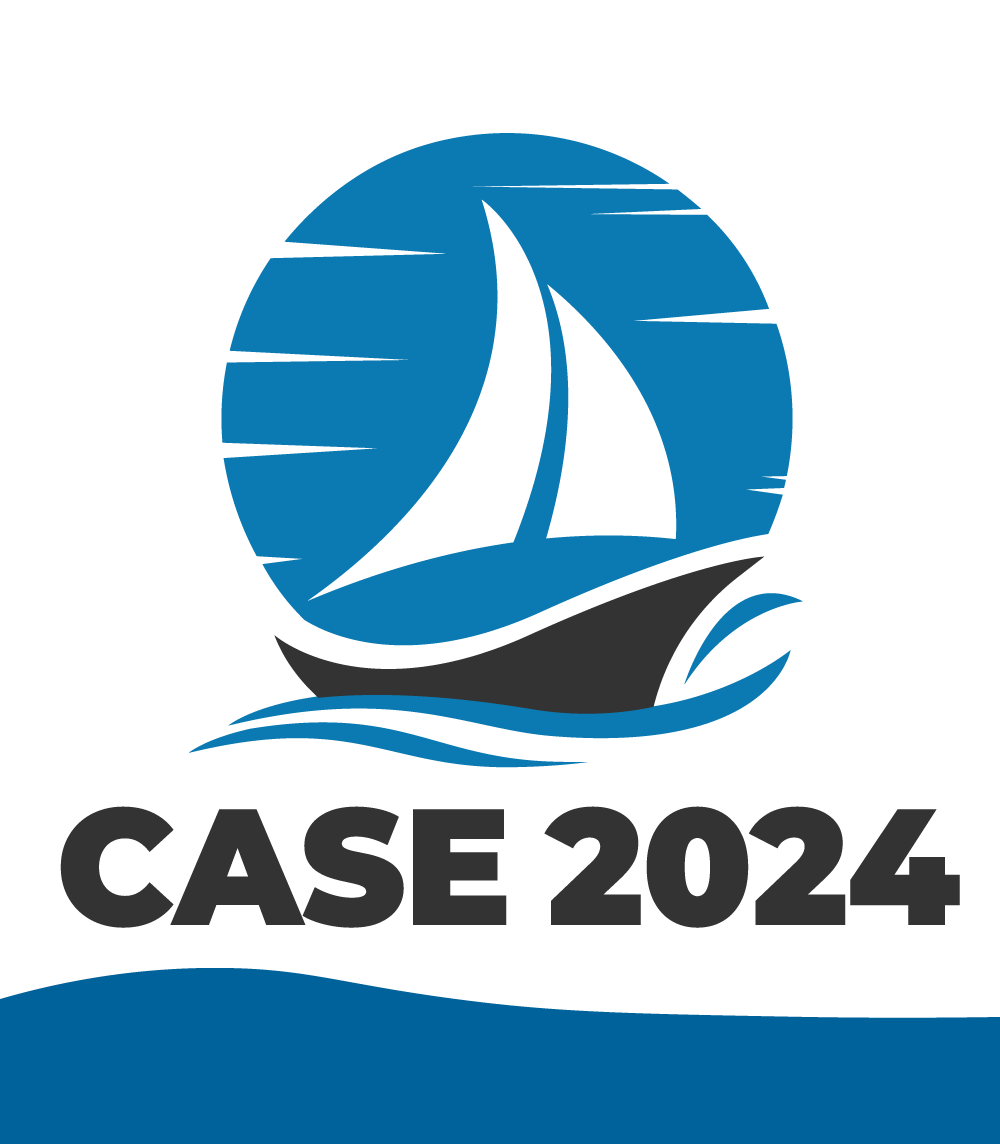T-RO PaperCept Submission Procedures
Submissions to the IEEE Transactions on Robotics (T-RO) go to the T-RO PaperCept site ras.papercept.net/journals/tro. This page contains detailed steps for new submissions, for resubmissions, and for final submissions of accepted papers.
Preliminary Actions for New Submissions
First read the Information for Authors for topics such as submission types, copyright and ethical issues, style of manuscripts and IEEE tools for authors, PDF file testing, paper length, and page charges. All authors of a paper should possess a PIN number from the Robotics & Automation Society journal or conference management systems. If you have submitted a paper to a recent RAS conference or journal, you already have a PIN. If you have forgotten your PIN, follow the link at the login page https://ras.papercept.net/
Steps for New Submissions
The following procedure applies to new submissions, for which no earlier version has been reviewed by T-RO. These submissions will receive a new paper ID in the system.
- Log in with your RAS PIN number and password at the T-RO PaperCept submission site. It is highly recommended that you update the personal information associated with your PIN after you log in.
- Follow the link "Submit a new paper to IEEE T-RO".
- Select the Type of Submission: Regular Paper, Communication Item, or Survey Paper (please, contact the EiC in advance for this last category, per the instructions on the Information for Authors page). If you are submitting to a Special Issue, you must indicate so in your Cover Note (see below).
- Choose to whom you submit - the only active option is to the T-RO Editor-in-Chief (EiC).
- Enter the Authors.
- Enter ALL authors through their RAS PIN. You can look up your co-authors' PINs, or, if necessary, register new PINs, at this step.
- Select the corresponding author.
- The order of authors can be adjusted.
- Enter the Title and Abstract (no more than 1200 chars, without TeX or HTML commands).
- Enter the Keywords (using also the list of RAS subject areas).
- Four keywords must be entered.
- Three of them must be chosen from the list of T-RO keywords, while the fourth may either be chosen from the list or typed in freely.
- Enter extra information.
- If a preliminary version of the paper has been (or is going to be) presented at conference(s), specify in a compact way which one(s); these conference papers should be explicitly cited in the present journal submission, with a clear statement describing the differences/changes/additions.
Papers failing to comply with this will be returned by the EiC. - If the submission is a revision of a paper originally handled through the old T-RO review system (up to 2007) OR is a full revision of a paper that was rejected in T-RO PaperCept (from 2008), provide the former paper ID.
- Enter 'no' in any of these fields, if the related conditions do not apply.
- If a preliminary version of the paper has been (or is going to be) presented at conference(s), specify in a compact way which one(s); these conference papers should be explicitly cited in the present journal submission, with a clear statement describing the differences/changes/additions.
- Enter a Cover Note with a brief message to the EiC. If you are submitting to a Special Issue, you must clearly state so here. Submission of expanded/improved material from previous conference papers is allowed, provided that the conference papers are mentioned in the cover note, they are explicitly cited in the manuscript, and differences/changes/additions are explicitly called out in the introduction of the manuscript. If the paper is a revision of a paper that was previously rejected by T-RO, the cover note should state this and give the paper ID for the rejected paper. The cover note may suggest reviewers for the paper. The cover note should also mention any special or unusual circumstances. The cover note should not be used to summarize the manuscript or argue the merits of the work; that is for the paper itself.
- Confirm the information you have entered so far.
- Final step: Uploading your files.
- Paper in pdf format. Make sure that your paper conforms to the IEEE template and other requirements in Information for Authors.
- If your paper is evolved from preliminary conference version(s), upload the conference version(s) as a single pdf for consideration by the reviewers.
- Multimedia attachment [optional]: a single zip archive containing the multimedia material, including a ReadMe.txt and Summary.txt file, as described in Information for Authors.
- If your paper is a revised version of a paper that was previously rejected by T-RO, you should provide a reply to the reviewers' comments on the previous paper and a list of changes made to the paper as a single pdf file.
Steps for Resubmissions Based on Conditionally Accepted or Revise-and-Resubmit Papers
The following procedure applies to resubmissions of revised versions of "Conditionally accepted" papers [CR/CC] or to papers that received a "Revise and resubmit" decision [RR/RC] within T-RO PaperCept. The resubmission of a Conditionally accepted paper will keep the original paper ID, but the Version number is incremented. The resubmission of a paper with a Revise decision will receive a new paper ID. In both cases, the previous submission and related review material will be automatically linked to the current resubmission in the system.
- Log in with your RAS PIN number and password at the T-RO PaperCept submission site.
- Follow the link "Author of 1 (or more) submission(s) to IEEE T-RO" in your Access Page.
- Follow the link "Resubmit" associated to the paper of interest. Only the corresponding author of the paper has the link active for proceeding to the resubmission. Next to this there is a deadline for resubmission (60 days from decision for CR papers, 30 days for CC papers, 180 days for RR/RC).
- Confirm the information you have entered so far.
- Proceed with similar steps as for a new submission, with the following notes:
- The information on Authors, paper Title and Abstract, and Keywords is automatically loaded as default from the previous paper data
- The paper category cannot be changed (it is the one specified in the Editor decision).
- The Author List, the Title and Abstract, and the Keywords can be updated.
- A Cover Note should be entered (see instructions in "Steps for New Submissions").
- Final step: Uploading your files
- Paper in pdf format. Make sure that your paper conforms to the IEEE template and other requirements in Information for Authors.
- Author's response, with reply to the reviewers' comments and list of changes made.
- If your paper is evolved from preliminary conference version(s), upload the conference version(s) as a single pdf for consideration by the reviewers.
- Multimedia attachment [optional]: a single zip archive containing the multimedia material, including a ReadMe.txt and Summary.txt file, as described in Information for Authors.
If the resubmission was successful, a message is displayed on screen and an acknowledgment email is sent to your address (cc: to all other co-authors).
Submitting a Revision of a Previously Rejected Paper
A rejection decision signals to authors that a mere revision of the paper is also likely to be rejected. Authors are discouraged from submitting a revision of a rejected paper. Authors are advised to consider another journal for any revisions.
If you decide to submit a revision anyway, the submission must be accompanied by a separate file with a clear response to the AE’s summary and the reviews, including indications of how the paper has been modified in response. This file is submitted in the last step of the submission process, when your paper is uploaded. In addition, your Cover Note must indicate the ID number of the previously rejected paper. Otherwise, the submission procedures are the same as for "New Submissions" above.
Revisions of previously rejected papers will be returned without review if the submission is missing the authors' response to comments or the paper ID number in the Cover Note.
Submission of Final Material
You have 30 days from the date of the Editor’s decision about acceptance to submit your final material for publication at T-RO PaperCept, http://ras.papercept.net/journals/tro. In preparing your final submission, you may find these two pages to be helpful:
- IEEE Author Center, https://ieeeauthorcenter.ieee.org/: Information on final manuscript preparation, LaTeX and Word templates and style files, guidelines for graphics and multimedia material, extra charges for figures printed in color, and charge for open access (allowing full access to your article to those without a subscription to T-RO) for hybrid journals such as T-RO.
- T-RO Information for Authors, http://www.ieee-ras.org/publications/t-ro/information-for-authors: Page count limits, charges for extra pages, and other information specific to T-RO.
When ready, please follow the link “Submit final version” next to the accepted paper in your Author workspace in T-RO PaperCept in order to access to the fully electronic final submission procedure. Note that only the corresponding author of the paper has this link active.
Revise the accepted paper following the indications of the Editor upon acceptance, if any, and prepare accordingly the final version in the IEEE Transactions format.
It is possible to update your final paper as needed, including slight changes in the title, abstract, order in the list of authors, bibliography, figures and tables, and so on. Please note, however, that all final material needs to be approved by the T-RO Editor-in-Chief before being electronically dispatched to IEEE. In case of problems, you will be contacted.
Author bibliographies are required for all accepted Regular and Survey papers.
Below you will find a summary of the final submission procedure in T-RO PaperCept, which includes also the (electronic) copyright transfer to IEEE. You can browse the Final Submission page to see the actual details.
Summary of Actions for the Final Submission
Follow the links in the Final Submission page to complete each of the steps. You may leave this page, log out, and return to this page later to continue. The steps can be completed in any order, but the following is the best one:
- Finalize the title and author list
- Transfer copyright to IEEE
- Complete the submission metadata
- Upload the PDF with the final version of the manuscript
- Upload the source files of your paper
- Upload the multimedia attachment (this step is for Regular and Survey papers only)
Step 6 is present only if the accepted paper already had a multimedia attachment.
After all mandatory steps have been completed a Next button appears. When you are ready, use this Next button to finalize the submission. Note that final submission is not complete until the status of the paper has changed to ‘Final MS received.’ You will receive an acknowledgment by email.
1. Finalize the title and author list
The title and author data are preloaded from the database of the accepted version of your paper. You can update and complete the title and author data fields as needed.
If you need to change the order of authors or the corresponding author, or add/delete authors then follow the link Update the author list.
The author data are for the information of the publisher. IEEE membership status is also required. Please include the fax number (with country and area code) at least for the author who is to receive the galley proofs (by default, the corresponding author). While IEEE will make galley proofs available to this author through a web link, fax could be used as an alternative communication for special situations.
Edit and complete the various fields as needed and click on the Save button at the bottom of the page.
Hint: Changes to author data made in this page apply only to this paper. You may wish to first update the personal information associated to the PINs of yourself and your coauthors. Those updates will then be reflected in the author data fields present in this page.
Warning: At the end of this step, the title and the author list should be considered as definitive. It is important that you do not change them later, in particular once the transfer of copyright to IEEE has been completed.
2. Transfer copyright to IEEE
The title of the paper and the complete list of authors are preloaded from the database (possibly after having been updated in the previous step). Make sure that they correspond exactly to the definitive ones.
T-RO participates to the IEEE E-Copyright program. In this step, you will be taken to the IEEE Electronic Copyright Form site by clicking on the Continue button.
If you cannot access the IEEE site then please return later. Make sure that your browser has cookies enabled. If the IEEE server denies access then you may have been directed to the submission management system through a site using frames. Please log in to the submission system in a separate window or tab.
After completing the procedure at the IEEE Electronic Copyright Form site, you must follow this instruction on the Congratulations page:
"Click on the Return button below to return to the Originating Site."
If you do not click on the "Return" button on this final page then T-RO PaperCept is unable to determine that copyright was transferred and you will not be able to complete the final submission.
a) Read this if you are not authorized to transfer the copyright yourself
If you are not authorized to transfer the copyright of this publication yourself but need another person in your organization to do this then please access the IEEE copyright wizard by clicking on the Continue button and supply the correct answers to its questions. It will ask you for the details of the person who needs to be approached.
When the procedure has been completed the IEEE wizard will not return you to T-RO PaperCept. You will need to log in again.
As soon as you receive word that the copyright has been transferred, return to this page in the Final Submission and click on the Continue button to re-access the IEEE wizard. The first page of the wizard will show a message confirming that copyright has been transferred. When you click on the Return button on that page you will be returned to the T-RO PaperCept system, which displays a confirmation that copyright has been transferred.
b) Read this if the copyright was transferred but T-RO PaperCept does not seem to know this
After the copyright transfer has been completed successfully, you should be able to finalize the submission. If for some reason this procedure cannot be completed then please send a copy of the copyright transfer receipt that has been received from IEEE to the T-RO editorial office so that the system may be updated manually. Be sure to mention the submission number.
3. Complete the submission metadata
Some fields in this step are preloaded from the database of the accepted version of your paper. You can update and complete them as needed.
a) Previous presentation
Complete the information about any conferences where the material of the paper was presented. Use a free text format if several conferences were involved.
b) Keywords
Check the existing and/or supply suitable (additional) index terms.
c) Source material
Specify here just the format of the source files of your final paper. Only LaTeX or MS Word (or compatible) are accepted. The use of IEEE LaTeX or Word templates and style files is mandatory.
d) Figures
Specify here:
- the number of figures in the paper (excluding author photographs)
- the number of author photographs (only present in Regular and Survey papers)
- the number of figures that are to be printed in color in the journal (at a surcharge)
Figures in T-RO papers are published on IEEE Xplore in color or black-and-white as supplied, at no charge for color pictures. If any of the color figures is to be published on Xplore in black-and-white, or if both a color and a black-and-white version are supplied for a particular figure, then provide clear instructions.
Clearly specify the figures that need to be printed in color in the printed version of the journal, if any. There is a charge for publishing color figures in print. You will be contacted by IEEE with the exact charges at the beginning of the editing process.
4. Upload the PDF with the final version of the manuscript
Upload here the PDF file with the final version of your manuscript. The manuscript should be in the 2-column IEEE Transactions format appropriate for your paper type. You must use the Transactions LaTeX or MS Word templates at the IEEE Author Center.Please do not include a “cover page” in your final paper and insert the figures and tables inside the main text of the paper, where they should be located. The final appearance should be as close as possible to a published T-RO paper.
This PDF file will be used as the definitive reference in the unlikely event of discrepancies with respect to the source files you provide.
If you do not submit your PDF in the proper format, you will be asked to reformat the paper.
IEEE will send an invoice for charges for extra pages and color figures in print. Page length policies and extra page charges are described at the T-RO Information for Authors page http://www.ieee-ras.org/publications/t-ro/information-for-authors.
For Regular papers and Survey papers only, include the author photos and bio-sketches in the manuscript.
If you are using LaTeX, then Regular and Survey papers should be prepared using the command
with a default font size of 10 pt, while Communication Items should be prepared using the command
5. Upload the source files
Upload here all source files needed for the final version of your manuscript, including graphic files and authors’ bio-sketches and photos (for Regular and Survey papers), in a single zipped archive file.
You can learn more about acceptable graphics file formats at the IEEE Author Center.
6. Upload the Multimedia Attachment
This step is present only for Regular Papers and Survey Papers, and only if the accepted paper already had a Multimedia Attachment.
This upload is optional. You may choose to copy the existing Multimedia Attachment file on the server without re-uploading it, re-upload a new Multimedia Attachment, or choose not to upload any Multimedia Attachment. For checking purposes, you can also download the existing Multimedia Attachment file on the server.
Your Multimedia Attachment should contain all the multimedia files (e.g., data, videos, etc.) as well as the ReadMe.txt and Summary.txt files in text format, all in a single zipped archive file, according to the description on the T-RO website http://www.ieee-ras.org/publications/t-ro/information-for-authors.
Please pay attention to the preparation of videos so as to ensure their portability (visibility) on standard platforms, and follow the IEEE guidelines in referencing multimedia within the body of the paper.
This material will be archived in IEEE Xplore next to the PDF of your paper.
Option to Submit Your Data via IEEE DataPort
RAS authors now have an option to submit their research data to IEEE DataPort during the article submittal process and link the data to their submitted article. This supports research reproducibility and enables the author to store and manage their research data. If data is submitted and the article is published in Xplore, there will be a "Datasets Available" icon and a link to the dataset for Xplore readers. Contact dataport@ieee.org if you have questions about submitting your data.